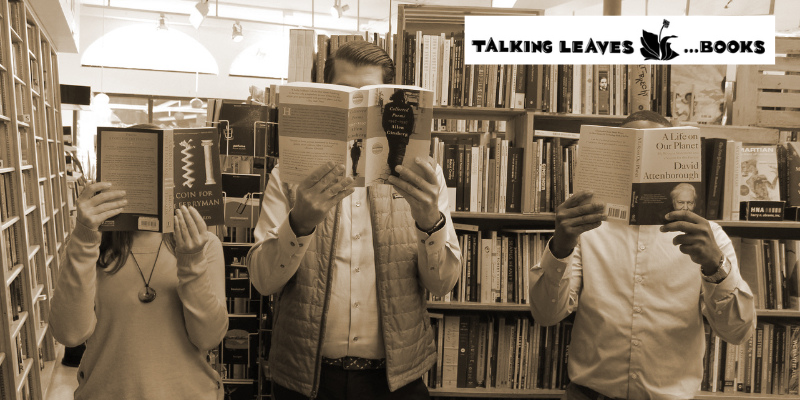stay protected
we can work together to keep you protected
Security Resources
Evans Bank works hard to keep your information protected, and you can help. Read through the information and tips below to keep your security at the forefront.
How to Protect Yourself
General:
- Do not share personal information on social networking sites, especially your Social Security Number, date of birth, personal phone number, home address, etc.
- A secure website starts begins with “https,” rather than “http.” When entering financial transactional information, ensure that the site is secure.
- Make sure you have the latest security updates for your operating system
For online banking:
- Evans Bank allows you to set up alerts that may be delivered to three e-mail addresses or cell phones. The alerts tell you when your balance goes above or below a certain dollar value and/or when a transaction above a certain dollar value posts to your account. Just click on the “Self-Service” within online banking to set this up
- Do not access your online banking from a public computer, or from a laptop using a public unsecured Wi-Fi
- Sign out of your online banking session every time
- Change your password regularly and use a different password from other sites
- Review account balances regularly to confirm payment and other transaction data is accurate
- Review the last time the Online banking system was accessed at each login, make sure it was you
For your mobile device:
- Install software that allows you to locate or remotely wipe your device
- Keep your mobile device updated
- Disable Bluetooth when it is not in use
- Password protect your device
- Only download apps from trusted app stores
- Install mobile security software to protect against malicious software and other viruses
- Do not modify your phone operating system, this is often referred to as jailbreaking
How to Protect Your Business
- Remember to check your statements within 14 days of receiving them to review for errors or unauthorized transactions.
- Pay attention to emails detailing new Bill Pay payees.
- Review your accounts regularly to identify any unauthorized activity.
- Make sure to confirm any wire or ACH payment details received via email verbally by calling a trusted phone number, both for new payees and payees with new payment information.
- Notify Evans Bank immediately upon identifying any unauthorized activity.
To learn more about fraud and scams that could affect your business, visit https://www.ftc.gov/business-guidance/small-businesses
To learn more about cybersecurity for small businesses, visit https://www.ftc.gov/business-guidance/small-businesses/cybersecurity
Debit Card Security & Fraud
What is a data compromise?
A data compromise is an organized theft of ATM, debit, or credit card information primarily through merchant data breaches, merchant third party processors, computer theft, stolen storage tapes or company insiders working for a merchant or a merchant’s contractor.
When a data compromise affecting your accounts occurs, Evans Bank receives information from multiple outside sources, such as Mastercard®, Visa®, or law enforcement agencies.
What to expect when a data compromise occurs:
We understand that learning your account information may have been compromised can be an alarming experience. Important things to note if your card account data has been compromised:
- The bank may proactively close your card and reissue a new one in order to help protect your account.
- It does not mean that fraud will occur on your account.
- It does not mean that you will become a victim of identity theft.
- If you notice any fraudulent charges to your account, contact us immediately by calling the number on the back of your card.
- We will send your new Evans Bank debit card along with a notification informing you that the bank is taking a proactive approach to protect your account by replacing your old debit card and issuing a new one.
- Destroy your old card and start using your new card immediately with your current PIN
- If you’ve set up recurring payments or a store/service provider has your card number on file using your old debit card number, you’ll need to provide those companies with your new debit card number and expiration date. Keep in mind that your checking account number hasn’t changed.
Preventing Identity Theft
Identify theft – the fraudulent use of someone else’s personal identifying information – is the fastest growing crime in America. Most commonly, identify thieves use information such as your Social Security number, date of birth, account number or mother’s maiden name to open new accounts, make purchases, write checks or obtain credit in your name.
Take these steps to prevent identity theft:
- Don’t give personal information by phone, unless YOU initiated the contact
- Don’t use easy-to-guess passwords
- Limit the number of credit cards or ID you carry with you
- Enroll in online banking and set up alerts for account activity
- Check your account statements carefully and make sure all charges were authorized
- Bring your mail in promptly and have the post office hold you mail if you are away
- Mind your billing cycles and if you do not receive a bill or statement, investigate
- never click on links in unsolicited emails
- Utilize firewall virus and spyware protection on your computer that is updated regularly
- Avoid putting personal information such as SS# or driver’s license number on your checks
For additional info, head over to identitytheft.gov.
If you suspect you may be a victim of identity theft…
- File a police report and get a copy
- Immediately contact Evans Bank at 1.844.MYEVANS or visit your branch
- Contact the Federal Trade Commission at (877) ID-THEFT or ftc.gov to report the theft
Other helpful tips:
- Contact one of the credit bureaus and ask them to flag your account for fraud and notify the other bureaus so that creditors must get your permission before establishing any new accounts in your name
- Check your credit report. You are entitled to a free credit report each year from each of the three credit reporting bureaus. Be sure to take advantage of this service to review the report for accuracy and notify them of any errors
- Equifax: 1.800.685.1111 or equifax.com
- Experian: 1.88.397.3742 or experian.com
- Trans Union: 1.800.916.8800 or transunion.com
Identifying Malicious Emails and Phishing Attempts
The following are just a few examples of malicious emails and phishing attempts to be aware of.
Pharming
Pharming involves a fraudster creating a false website hoping that people will visit them by mistake. This can happen by mistyping a website address, or by redirecting traffic from legitimate websites to their own. A pharmer will attempt to gather personal information from an individual that unknowingly visits their site. Pharming may also be used in conjunction with a fraudulent e-mail that contains a link to the fraudster’s false site; this link may also download other malicious software to a computer.
Malware
Malware is short for Malicious Software, which is used to disrupt computer operations, obtain sensitive information, or gain access to the computer’s resources. Malware is a general term used to describe multiple types of intrusive software, including viruses, worms, trojan horses, spyware, adware, or other types of malicious programs.
Spyware monitors web activity and may also contain keystroke logging and other virtual snooping, it is often contained with “free” programs.
Trojan horses can be used to assist hackers in obtaining unauthorized access to a computer system.
Viruses are programs designed to automatically replicate itself and spread from one computer to another, as well as other programs within the infected computer. Some viruses are harmless, but typically have a negative effect such as slowing a computer or corrupting files beyond use. Typically, they are spread by e-mail or file sharing services.
Worm programs are designed to replicate themselves within a computer until it uses up all available storage on a hard drive.
Preventing & Identifying Fraud (Video)
Learn more about our Cash Management fraud protection services.
Trusted by small businesses you love…